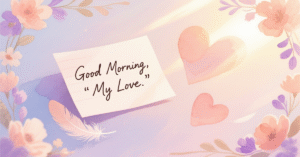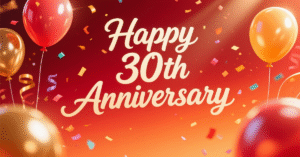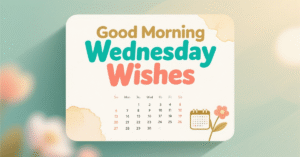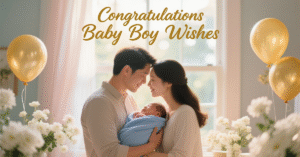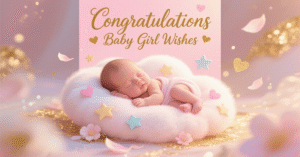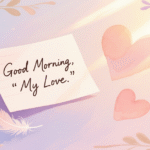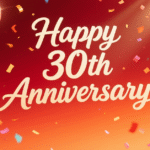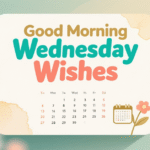How to Avoid Duplicate Accounts for an App is something you need to figure out if you’re tired of chasing ghosts in your user database. You know the drill one user signs up five times, forgets their login, resets everything, and boom your app’s backend is now a confusing web of mismatched identities and broken flows. It’s not just messy it’s a full-blown headache waiting to explode.
But here’s the good news: you can stop it before it starts. Whether you’re building a fresh app or trying to fix a mess you’ve already got, there are smarter, faster ways to keep your users cleanly and clearly logged in once and for all.
📲 Social Media Sign-ups Not Always the Holy Grail
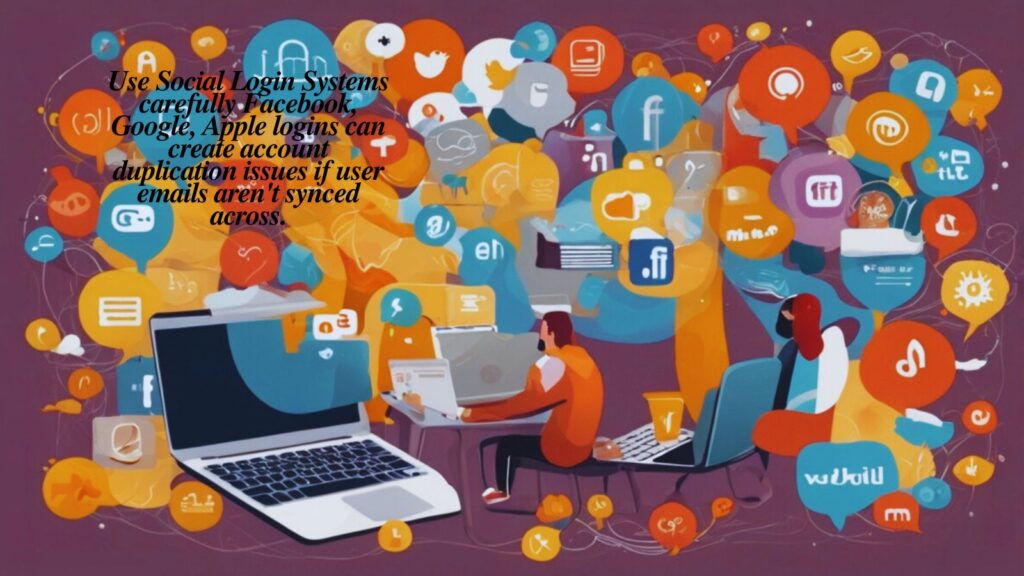
Sometimes the “easy login” button is a silent villain in your saga.
- Use Social Login Systems carefully Facebook, Google, Apple logins can create account duplication issues if user emails aren’t synced across.
- Map user identities across multi-device syncing scenarios; the same guy using an iPhone in the morning might show up as a stranger on an Android in the evening.
- Ensure Email Verification post social login to tie digital identities with a nice lil’ string.
- Don’t trust default data from social platforms normalize user names, emails, and avatars.
🛠️ Build for Uniqueness Not Just for Launch
If your app’s registration form is a lazy Sunday effort, you’re asking for trouble.
- Make Username Uniqueness non-negotiable.
- Do Phone Number Verification alongside emails double threads, stronger net.
- Enable Secure Authentication and don’t allow weak passwords to exist like it’s still 2003.
- Add Fuzzy Matching to spot nearly-identical profiles J0hn_Doe and JohnDoe? Yeah. Same guy. Or close enough to check.
💣 Causes of Account Duplication You Might Be Ignoring
Spoiler alert: It’s rarely the user’s fault. Mostly.
- User input errors typos, forgotten logins, or just plain impatience.
- App registration flaws form fields too relaxed or validations too loose.
- API / SDK / Integration Glitches they cause silent chaos during signups.
- Login problems password resets often create new accounts instead of fixing the old one.
- Technical glitches during onboarding? They duplicate, not delete.
🔍 Advanced Detection Algorithms: Your Secret Sauce
If you’re not watching closely, your app might as well be blind.
- Use Machine Learning Detection to find duplicate patterns in names, behavior, device IDs, and even app activity.
- Monitor patterns in session management is someone logging in 15 times in a day with slightly different info?
- Design triggers to flag new accounts that match previous users’ metadata.
🔐 Authentication Fort Knox Style

No, 2FA isn’t “extra work.” It’s your bouncer at the digital nightclub.
- Enforce Two-Factor Authentication (2FA) to make account creation harder for bots and lazier fraudsters.
- Add password recovery measures that don’t involve making a new account.
- Ask for confirmation via email and phone verification when suspicious changes are made.
- Don’t allow password reuse across multiple user profiles keeps things tidy and secure.
⚠️ Malware, Scam & Hacking Prevention Tactics
Because sometimes, it’s not about the app. It’s about the attacker.
- Monitor for malicious activity like bot-generated accounts or odd traffic spikes.
- Run background cybersecurity protocols that detect common phishing attacks.
- Ensure your app doesn’t allow too-easy account switching or you’ll get spoofed into oblivion.
- Add security CAPTCHAs during sensitive flows (signup, password reset, etc.).
💽 Cache, Caching & The Glitch Gremlins
The problem you thought was solved last week? Yeah, it’s probably in the cache.
- Fix caching issues that show old or incomplete data during signup.
- On Android devices and iOS devices, encourage users to clean app data if duplicate logins happen.
- Consider embedding a reset option within the app itself Home Screen Cleanup tools can help remove duplicate app icons and refresh seamless app usage.
🔄 CRM, Databases & Data Platforms Get Serious
Your CRM’s not just for marketing blasts. It’s your accountability ledger.
- Use CRM tools like Salesforce or HubSpot to cross-reference and merge user records.
- Perform Record Linkage across tools using SQL Queries yes, boring, but oh so necessary.
- Deploy Data Management Platforms like Talend or Informatica for automated de-duplication.
- Schedule regular user data cleanup and archiving of inactive account management profiles.
📉 The Real-Life Consequences of Duplicate Accounts
Think duplicates are harmless? Think again.
- Destroyed database integrity that leads to junk insights.
- Poor User Experience imagine someone losing their rewards because their data got split in two.
- Legal liability duplicate profiles might skew data privacy agreements or consent logs.
- Data loss, data fragmentation, and reduced team confidence in analytics.
🧠 Educate First, Automate Second
Your users aren’t dumb. But they’re rushed. Show them the ropes.
- Add tooltips during user onboarding processes to warn about duplicate risks.
- Use gamified guides or progress bars to reduce impatience and user frustration.
- Add a banner if someone’s email is already registered with a simple: “Looks like you’ve been here before, friend.”
- Launch email series or microcopy that explains digital identity management like a bedtime story.
🧹 Manual vs Automated Duplicate Deletion – Choose Wisely
Not all problems are best left to robots… but some are.
- Use automated deletion techniques when obvious matches are found.
- For edge cases, rely on human review and root cause analysis maybe it’s a shared device or a reused number.
- Allow users to link accounts through account linking / account management tools when they realize they’ve double-dipped.
- Build in the option to merge rather than delete, saving both the data and the soul of your user’s journey.
📦 Fixing App Interface Before It Breaks You

Your App Interface is the bouncer, the therapist, and the ticket counter. Make it count.
- Redesign flows to discourage hasty signups nudge login before registration.
- Introduce friendly pop-ups: “Already a member? Let’s log you in instead.”
- Focus on User Interface clarity big fonts, fewer buttons, no rabbit holes.
- Fix app bugs and issues that cause users to bounce off, then bounce back with a second account.
- Time for a Little Wrap-Up (And a Nudge)
Conclusion: How to Avoid Duplicate Accounts for an App
There you go Preventing Duplicate Accounts isn’t just some backend fantasy, it’s the real MVP move if you want a future-proof Application. From Login problems to Regulatory Compliance, we’ve talked about more than 60 ways (some weird, some wonderful) to clean up that messy pile of extra user profiles and lock down your User Account Integrity.
Every account matters. Every glitch has a backstory. And every fix is a story your app gets to tell louder than your competitors. So, next time someone ends up with five versions of themselves inside your app, let it be because they’re a shapeshifter, not because your system fell asleep on the job.
Got a favorite trick from this list? Or seen an app make a glorious mess of duplicate detection? Drop your favorite line from the article or tag someone who needs to stop letting their users multiply like gremlins.