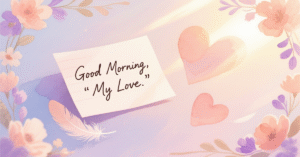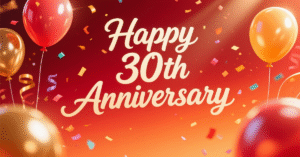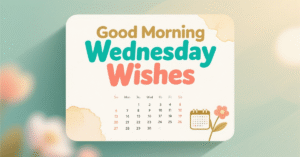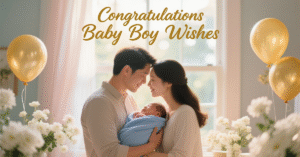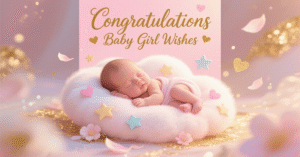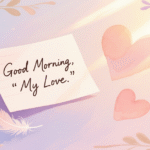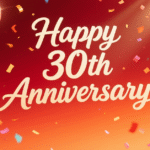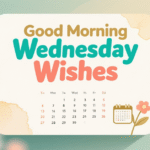How to Avoid Erasing My Phone Calendar if you’ve ever typed that into Google in a mild panic, you’re not alone. You planned everything so perfectly, then poof… your reminders, birthdays, and meetings just vanished. It’s not just frustrating it can throw your whole week off track.
If you’re tired of losing important dates and want to finally get ahead of this mess, you’re in the right place. I’m going to show you exactly how to protect your calendar like it’s your digital lifeline because, honestly, it kinda is. Stick with me, and let’s make sure your schedule never ghosts you again.
The Oops Factor: Why Calendars Disappear (And You’re Not Crazy)
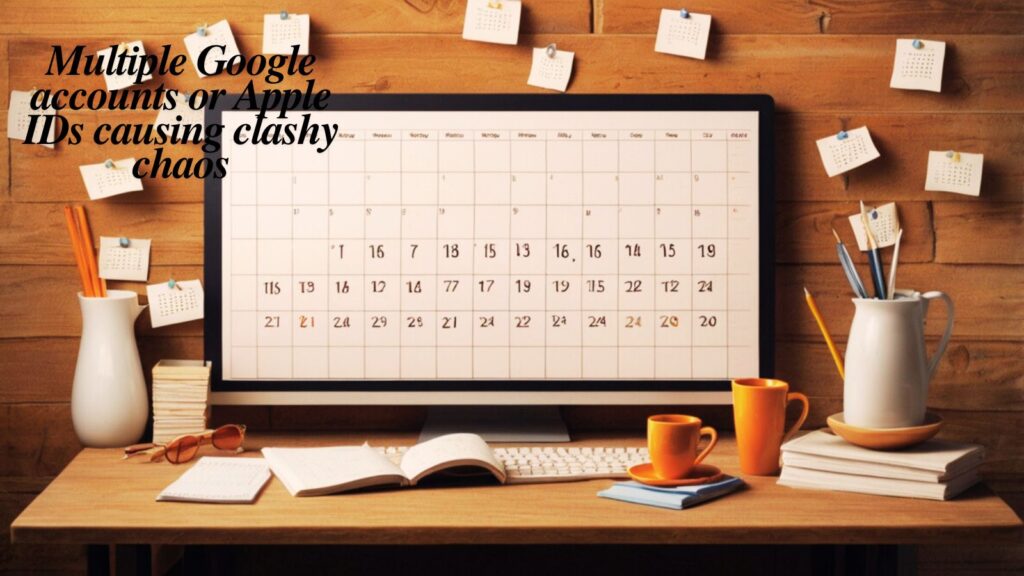
Because sometimes, the problem isn’t youit’s a Sync issue dressed in sheep’s clothing. Or maybe you tapped “delete” by mistake while trying to snooze a meeting you had no business attending. Here’s what might be gobbling up your dates behind the scenes:
- Calendar Sync turned off when your device was low on juice
- Accidental swipe-delete (hey, it’s a real thing)
- Multiple Google accounts or Apple IDs causing clashy chaos
- Confused by Calendar permissions on Android/iOS
- iCloud sync calendar fix never set up properly
- Mysterious glitch after a software update
- Your cat walked across your iPad (not joking, it’s happened)
Punch line: Sometimes your phone’s brain forgets faster than you do.
iCloud Isn’t Psychic, Turn Sync On Yourself
You wouldn’t expect your fridge to know you ran out of milk unless you told it. Same deal here. Your iCloud needs clear instructions.
- Go to Settings → Tap your name → Tap iCloud → Make sure Calendars is toggled ON
- If it already is, turn it off, count to 10, turn it back on. Syncing’s a diva sometimes.
- Log into iCloud.com and check if your events are visible there
- Still nada? You might need a full iCloud Backup restore
- Use Apple Support if your iPhone calendar is missing events, especially after a recent restore
Punch line: iCloud won’t save your life but it’ll save your anniversary dinner plans.
Google Calendar Not Updating? Don’t Just Stare at It
If you’re a Google Calendar devotee and your events vanish like socks in the dryer, we gotta dig in deep.
- Tap Settings → Accounts → Tap your Google Account → Check if Sync Calendar is ON
- Open the Calendar app, go to Settings, and make sure the correct calendar is visible
- Go to Google Calendar on desktop and see if events are there
- Re-add your Google account to your phone (sometimes magic happens here)
- Clear cache of your Calendar app in Settings → Apps → Calendar → Storage
Punch line: A dusty cache is like a foggy windshield clear it before you drive blind.
Samsung Calendar Drama? Oh, It Gets Weird
If you’re rockin’ a Samsung phone and trusting the Samsung Calendar, there’s a few quirks to look out for.
- Samsung’s calendar sometimes stores data only locally uh-oh
- Go to Settings → Accounts and backup → Accounts → Select your account → Check Sync Calendar
- Always choose Google Calendar over local if you switch phones often
- Export entries to Google Drive or email them to yourself as a .ics file calendar export
- Double-check Calendar Sync settings under Samsung account if you use that instead
Punch line: Samsung’s calendar can be like a secret diary it won’t tell others unless you force it to.
Backup or Breakup: Choose Your Calendar Soulmate Wisely
Your phone calendar is like a clingy partner it wants to stay forever, but doesn’t always mean it.
- Enable Cloud backup calendar on Google Drive, iCloud, or Samsung Cloud
- Use third-party apps like Any.do, aCalendar+, or DigiCal for auto-backups
- Export events as .ics file calendar export every month and email to self
- Schedule a monthly backup reminder right inside your own calendar (meta, huh?)
- Consider printing out a paper version. It’s not 2002, but hey paper never crashes.
Punch line: If your calendar doesn’t have a backup, it’s just a ticking time-bomb in disguise.
Calendar App Settings Are Secret Bunkers
Don’t sleep on the Settings in your Calendar app that’s where the grown-up decisions live.
- Adjust default calendar to the one that syncs, not the one that vanishes
- Turn on auto-sync if it’s off this happens more often than you’d think
- Check permissions on iOS, go to Settings → Privacy → Calendars; on Android, go to App Info → Permissions
- Enable notifications in case something’s failing silently
- Pick a color code for each calendar lost blue? Maybe that’s your personal one!
Punch line: Your calendar app isn’t hiding secrets it’s just speaking in code.
Third-Party Calendar Apps: Risk or Rescue?

Not all heroes wear stock icons. Some come with dark themes and widget support.
- Use apps like Business Calendar, Informant 5, or Calendars 5 with third-party calendar backup apps
- Some let you sync with iCloud, Google, AND export to .ics in a click
- Cross-platform lovers? These help if you’re juggling iPhone, iPad, Android, and desktop
- Read the reviews in Google Play Store before trusting your entire life with it
- Some offer recovery options even after you’ve deleted events
Punch line: Download wisely. Not all third-party apps are third-wheel drama.
Recover Deleted Calendar Entries Like a Ninja
Let’s say you already deleted something. Crying is optional. Recovery isn’t.
- For iCloud, go to iCloud.com → Account Settings → Restore Calendars
- On Google Calendar, click the gear icon → Trash → Restore what you need
- On Android, use Android calendar data recovery tools like Tenorshare or Dr.Fone
- Didn’t back up? Try digging through emails or invite responses for event data
- Check your calendar app’s “Trash” or “Recently Deleted” folder some have that now
Punch line: The delete button is not always permanent unless you wait too long.
Devices That Don’t Sync? The Calendar Cold War
Let’s say your iPhone and iPad are beefing and not syncing events. It’s a sync war.
- Turn off Calendar sync on both devices, then turn it back on start fresh
- Make sure they’re using the same Apple ID (you’d be shocked how often this isn’t the case)
- Enable iCloud sync calendar fix: Settings → iCloud → Calendars ON
- Restart both devices, then create a test event
- Still no luck? Sign out of iCloud, sign back in (risky but often effective)
Punch line: Your devices need marriage counseling? Give them a mutual account to talk through.
Export Calendar iPhone Style Because Screenshots Aren’t Backups
Don’t trust screenshots they don’t count.
- Go to your iPhone Settings → Calendar → Accounts → Select account → Toggle sync ON
- Use iCloud.com → Calendar → Click gear icon → Export as .ics file calendar export
- Email the file to yourself or save it to Google Drive
- Use apps like Calendars by Readdle for easy export/import features
- Print it out. Seriously, sometimes old-school is the safest school
Punch line: An exported calendar never ghosts you mid-month.
Device Loss? Don’t Let It Steal Your Schedule Too
Losing your phone stinks but losing your schedule too? Double punch to the soul.
- Enable Find My Device on Android and iPhone
- Backup everything to iCloud, Google Drive, or another cloud backup calendar option
- Check if calendar entries appear when you sign into the account from another device
- Always save events to a synced calendar not “My Phone Only”
- Store login credentials somewhere safe so you’re not locked out in a crisis
Punch line: Losing a phone is one thing. Losing your life’s schedule is war.
Outlook Users, Don’t Be Left Out(look)
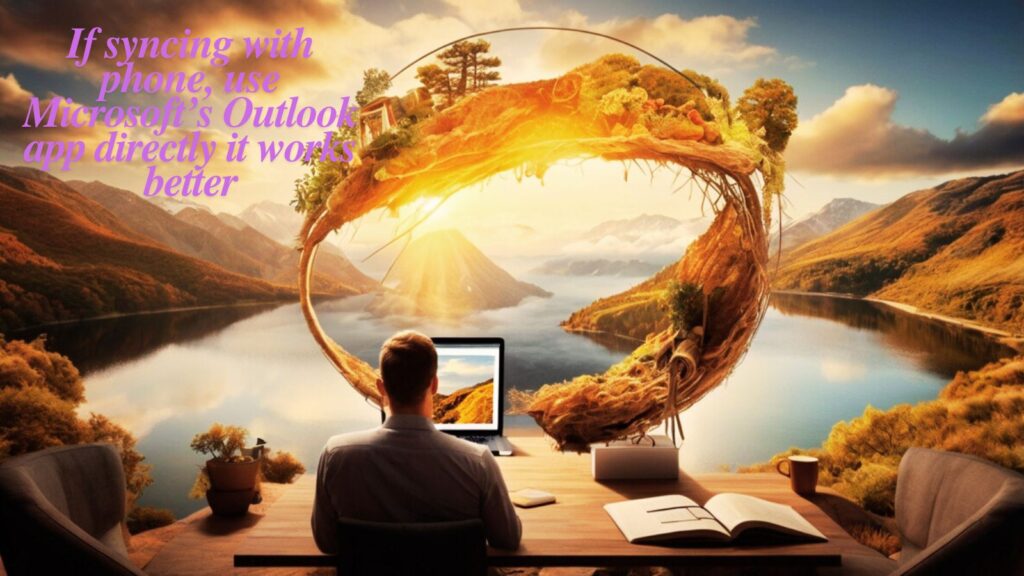
Shoutout to the 9-to-5 crowd using Outlook you need calendar help too.
- Ensure the Outlook calendar is selected in your app’s visible calendars
- If syncing with phone, use Microsoft’s Outlook app directly it works better
- Export calendar from desktop app as .ics for backups
- Set up dual-sync with Google Calendar if you switch between work and personal often
- Keep backup entries in Google Drive or even your email drafts
Punch line: Don’t let corporate calendars vanish in the ether of forgotten syncs.
Conclusion About How to Avoid Erasing My Phone Calendar
Let’s be real: your calendar is basically your second brain. And brains, as we know, are fragile. Whether you live by your iPhone, juggle three Google accounts, or brave the quirks of Samsung Calendar, your events deserve protection. Set up that Calendar Sync, make friends with third-party apps, learn where that mysterious “restore” button lives, and maybe just maybe you won’t end up triple-booked and confused.
Got a favorite line from this article? Drop it in the comments. Or tag that one friend who keeps asking, “Hey, when was that meeting again?” You know the one.